Nigel Lewis

Posts : 181
Join date : 2010-02-25
Location : Soham
 |  Subject: How to attach a picture Subject: How to attach a picture  December 5th 2010, 4:44 pm December 5th 2010, 4:44 pm | |
| Ok, just tried to load a picture onto the forums, but unsuccessfully. So, how do you post a picture? Please in simple terms, ie, an idiots guide would be great  ! No comments from you Paul  | |
|
Ian V
Admin
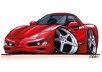
Posts : 891
Join date : 2010-02-25
Age : 62
Location : Holbeach Hurn
 |  Subject: Re: How to attach a picture Subject: Re: How to attach a picture  December 5th 2010, 5:56 pm December 5th 2010, 5:56 pm | |
| | |
|
Nigel Lewis

Posts : 181
Join date : 2010-02-25
Location : Soham
 |  Subject: Re: How to attach a picture Subject: Re: How to attach a picture  December 5th 2010, 6:13 pm December 5th 2010, 6:13 pm | |
| Thanks for that Ian. I have now managed to get the picture posted (see seperate thread) but was by more luck than judgement me thinks  Proof will be when i come to post another one. Bloody technology  | |
|
Sponsored content
 |  Subject: Re: How to attach a picture Subject: Re: How to attach a picture  | |
| |
|
